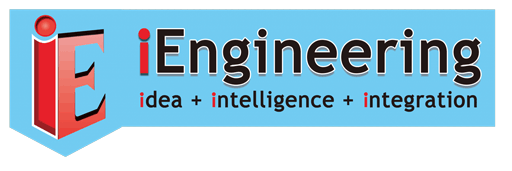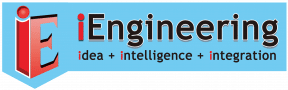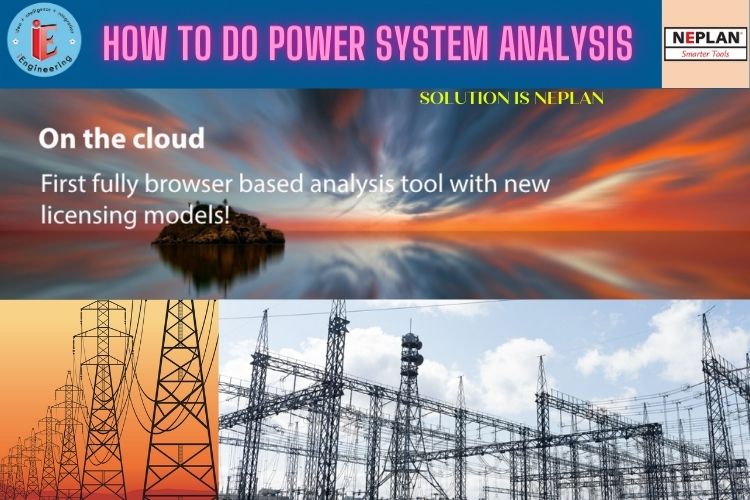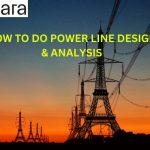Solution-Neplan Power system Analysis Software
INTRODUCTION:
Since NEPLAN Software-360 is the first entirely browser-based solution available, it delivers all the benefits of cloud computing.
The software can be accessed from anywhere in the world via the Internet and does not need to be installed on any desktop or notebook. As a result, consumers now have access to different licensing arrangements.
Selectivity Analysis:
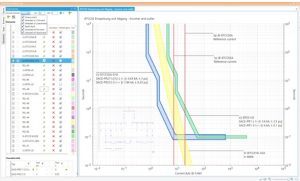
Depending on where it is hosted, the software can be used on the internet, in the cloud, or in an intranet for a customer. The network initiatives are consequently kept in a:
- A cloud-based SQL database with several users (Internet)
- A multi-user SQL database on the client’s intranet
- Local XML File
The calculation modules are identical to those in the PC version and are capable of handling both symmetrical and unsymmetrical AC and DC networks.
CALCULATION MODULES
The following are the available calculation modules:
- Load Flow and Energy Loss calculation
- Load Estimator based on Measurements
- Short circuit
- Reliability Analysis / Risk Planning
- Motor Starting
- Harmonic Analysis
- Over-current Protection
- Arc Flash Calculation
- Pole Strength Calculation
- Flicker Analysis
- Optimal Capacitor Placement
- Economic Cable Sizing and Thermal Analysis
- Express Feeder Calculation
- Optimal Separation Point
- Optimal Network Restoration Strategy
- Low Voltage Calculation
- Investment Analysis
- Grounding Design
- Others on request
For Example : Cable Sizing
- Completely integrated and with outcomes that are organized clearly
- Results can also be seen on a single-line diagram. Six standards, including IEC, NEC, BS, IS, etc., are used for sizing.
- Automatic sizing of the cable’s protection is performed.


NEPLAN IN DIFFERENT APPLICATIONS:
NEPLAN – Electricity
Using the software program NEPLAN Electricity, networks can be analyzed, planned, optimized, and simulated. The user may complete study cases very effectively because of the intuitive graphical interface. All electrical features in transmission, distribution and generating/industrial networks are covered by the adaptable software, which has a modular design. Due to the excellent accuracy and performance of all required models and simulation techniques, it is ideal for use in Smart Grid and renewable energy systems. The NEPLAN simulator enables detailed modeling of wind and solar power plants with their controls for dynamic simulations (RMS/EMT) and integrates MATLAB/Simulink models in addition to steady-state calculations, power quality and optimization elements, and protection design. The software is offered in a variety of technologies, including desktop applications, web browser-based internet solutions, intranet solutions, and online services (see the box under “technologies” below). The integration in external apps is made simpler by the shared database and distinctive API.
NEPLAN- Gas – Water- Heating
A network analysis, planning, optimization, and simulation tool is called NEPLAN Gas, Water, and Heating. The user may complete study cases very effectively because of the intuitive graphical interface. The adaptable program is built on a modular approach and includes all information that is pertinent and helpful for calculating gas, water, and heating networks. The only product on the market that enables simultaneous simulation of the power, gas, water, and heating networks is NEPLAN. The user is able to simulate any network interactions with this functionality. The software can be used as a desktop application, in a web browser, as a cloud-based internet solution, as an intranet solution, or as a web service.
NEPLAN -Asset Management
The NEPLAN Asset Management Tool provides responses to hypothetical scenarios. It enables asset managers to assess each asset on an individual basis and establish a medium- and long-term asset strategy to maximize investment and maintenance planning, power supply dependability, and many other factors. This tool offers the greatest flexibility when modeling any system. The modular software is adaptable and includes all facets of operational asset management. Strategic Asset Administration The software can be used as a desktop application, in a web browser, as a cloud-based internet solution, as an intranet solution, or as a web service.
NEPLAN V10/360 / Cloud
The first completely browser-based power system analysis tool available on the market, NEPLAN V10/360, delivers all the benefits of cloud and intranet computing. The software can be accessed from anywhere via Intranet or Internet using a Login and Password without needing to be installed on a particular desktop or notebook.
NEPLAN Research
For researchers and developers who need to create novel power system models (such as control methods) and new algorithms, the NEPLAN Research Toolbox has been specially created (e.g. SmartGrid applications).
NEPLAN -Web tools
The free demo/student version is a condensed, streamlined, fully executable version that lets you enter and calculate networks with up to 15 nodes. It also includes the following fundamental calculation modules: load flow, short circuit, dynamic simulator, harmonic analysis, overcurrent protection, and reliability analysis.
You will receive a solid overview of the software despite the fact that it only has a very narrow range of capabilities, and there are numerous pre-defined examples as well as libraries for network elements, protective devices, and control circuits for dynamic analysis available. The pre-defined examples included with the libraries could be used to great effect in the classroom. The demo version and the student version are identical to one another.
NEPLAN V10/360 advantages
- A cutting-edge user interface with lots of new features
- Promotes teamwork both within a single business organization and when sharing projects between other divisions or businesses.
- Fits more seamlessly with geographic maps
- Greater adaptability and different license models to satisfy your specific needs; all you need is a browser or an app.
- The best power system analysis tool for integrating with any environment from a third party (OEM integration), such as applications for geographic information systems (GIS), SCADA, and smart grids
- Through web services, NEPLAN V10/360 calculations can be accessed by any external software.
- Greater CGMES (ENTSO-E CIM standard for TSOs) integration
- makes it much easier for TSO and DSO to work together.
- New and enhanced computation modules have all been added.
For more details or inquiries kindly reach us at
jyotig@iengaust.com.au or enquiries@iengaust.com.au or
Free Demo can be arranged
Visit our software page https://ieng.tech/neplan-power-system-analysis/